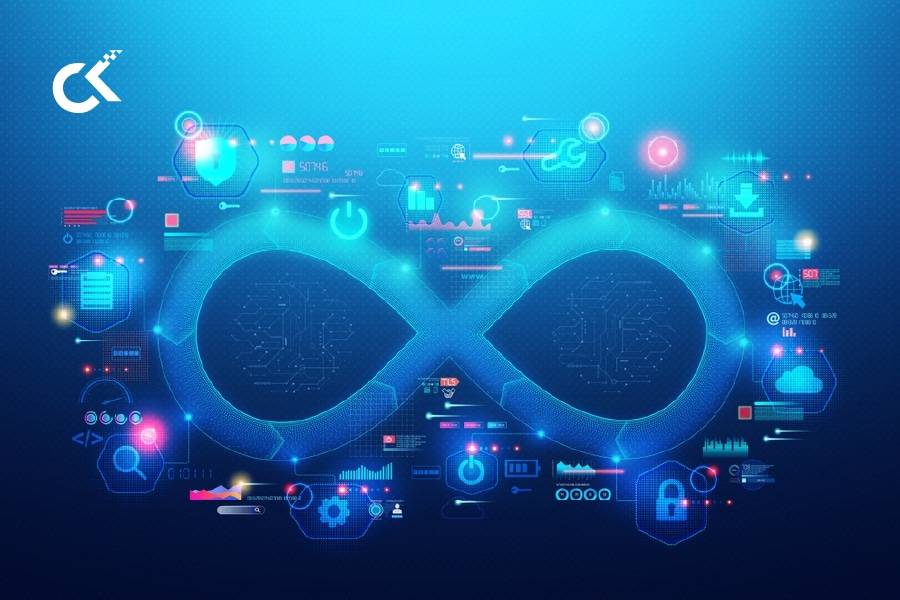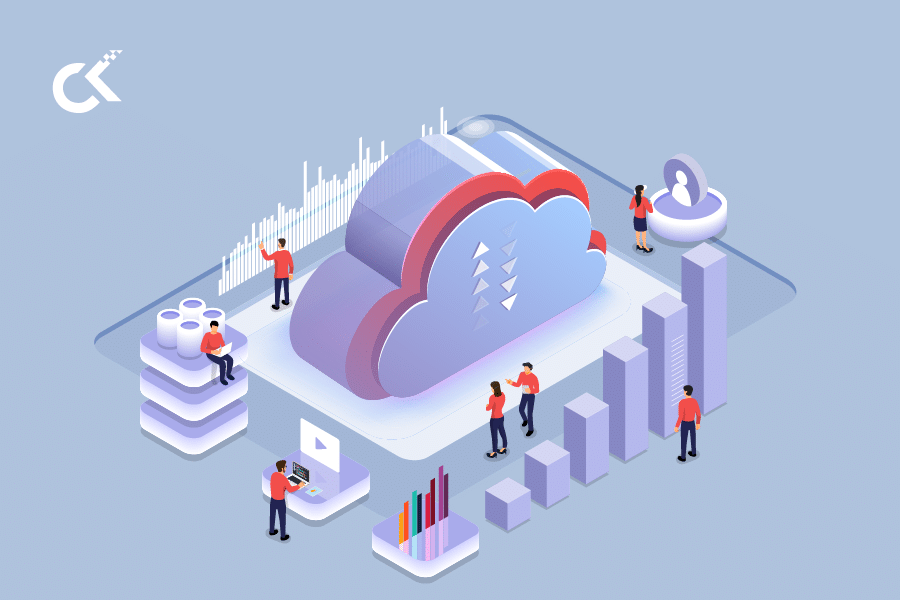As it becomes increasingly clear that organizations must transform to remain competitive, the cloud provides a viable infrastructure alternative for businesses to stay ahead of the curve. While the cloud offers organizations many benefits, cloud migrations should not be taken lightly. With big data and cloud, there is a looming elephant in the room and that is of data security. Companies can incur a large amounts of economic losses if data is leaked or if there is any loss of data during the migration process. Another grave challenge is finding the right resources, toolsets and experience to envision and execute a cloud migration plan successfully.
When it comes to data security, all Cloud Providers operate on a Shared Responsibility Model. While Cloud providers make platform security a priority to protect their customers’ critical information and applications, it is the customer’s responsibility to ensure that their cloud environment is configured securely, access controls are in place and enforcing compliance policies. A well-defined security framework is crucial in cloud migrations and enforcement of the framework is a responsibility shared by the cloud provider, cloud partner and ultimately the customer.
Best Practices for cloud migrations
Outline a clear Migration strategy
Migration of enterprise legacy applications or re-hosting infrastructure from the datacentres to the cloud can quickly go south if not planned properly. A customized cloud migration strategy can help organizations mitigate the challenges and risks associated with migrating to the cloud such as data loss, overheads due to unplanned expenses, and security threats. When migrating to the cloud, it is important to follow security best practices in order to have a strong migration strategy in place.
Identity and Access Management (IAM)
For data security, it is important to know and manage who has access to which type of data. It is critical to prevent unauthorized access to sensitive information. Access can be managed by defining identities for users and provide a centralized mechanism to store and manage identities. It is also imperative to create policies for access controls and ensure the same are adhered to across the organization.
Identity Management in Cloud typically includes the following features:
Single Access Control Interface: Cloud IAM solutions provide a clean and consistent access control interface for all cloud platform services. The same interface can be used for all cloud services.
Enhanced Security: You can define increased security for critical applications.
Resource-level Access Control: You can define roles and grant permissions to users to access resources at different granularity levels.
Secure data storage
The recent wave of data leaks has underscored the significance of securing the data storage services to reduce the risk of malicious attacks. Cloud providers offer several database services to their customers for storing their data on the cloud like Big Query from GCP or DynamoDB from AWS.
In order to secure these databases, companies should ensure that these are not publicly readable or writable, unless required by the business. Encryption of the stored data provides an added layer of security.
Password Management
It may seem trivial but passwords have been identified as the weakest link in cloud security. A recent survey by IDG has found that almost 50% of enterprise users recycle their passwords for more than one enterprise applications. This means that just one stolen password in the modern cloud environment could provide hackers with access to huge amounts of enterprise data. To overcome this challenge, organisations should look to more reliable methods of securing access to their data in the cloud, such as multi-factor authentication. Organizations could also enforce strict password policies like minimum character requirement or mandatory regular password resets preventing a user from using the same passwords.
Automation and Orchestration
Data security in the cloud era goes well beyond the traditional security practices. Where humans are involved, the possibility of human error cannot be ruled out. Usually, data breaches occur due to errors in configuration that allow access to unauthorized people. Organizations can leverage automation to reduce risk and remove the human element from vital processes. Implementing a continuous security model involving Monitoring, Analysis, Reporting and Correction will allow companies to identify security gaps automatically and rectify the same before much damage. Automating processes will not only enhance security, it will also reduce the burden on your staff, lower the cost as well as risk of cloud security and compliance.
Conclusion
Most of the cloud hosting providers have cloud native tools and cloud support services for monitoring, maintaining and securing applications. Organizations can take advantage of these tools and services, and also develop their own customized solutions based on them. Businesses can also rely of service providers like Cloud Kinetics, who can assess and recommend security frameworks to ensure a smooth and secure cloud migrations.